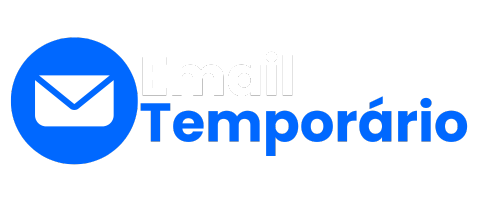Understanding Temporary Emails and Their Importance
With the increasing frequency of online registrations, newsletters, and promotional content, spam emails have become an unavoidable nuisance. Temporary emails, or disposable email services, offer an excellent solution for individuals who want to protect their personal inbox from unwanted emails. Emailtemporario.net is one such platform that provides a quick, secure, and anonymous way to handle temporary email communication.
In this guide, we will walk you through the step-by-step process of downloading email attachments from your temporary email address on Emailtemporario.net. We’ll also explore why you might want to use temporary email services and the different types of attachments supported by us.
What is Temporary Email, and Why Should You Use It?
A temporary email service allows users to create an email address that is valid for a short period of time. Unlike traditional email accounts, temporary emails are disposable and do not require long-term commitment. These services are often used for one-time activities like registering on a website, subscribing to newsletters, or signing up for trials without exposing your personal email.
Benefits of Temporary Email:
-
Privacy Protection: Temporary emails help you avoid spam, phishing attacks, and unwanted marketing emails.
-
One-time Use: Perfect for signing up for services or downloading content without leaving a permanent email trail.
-
Anonymity: Temporary emails help maintain your privacy, as they are not linked to your identity.
Emailtemporario.net offers a simple, user-friendly platform for creating disposable email addresses, which can be used to receive emails, including attachments, without revealing your personal details.
How Does Emailtemporario.net Work?
Emailtemporario.net is designed for those who need a quick, anonymous way to receive emails and download attachments. Here’s how it works:
-
Create a Temporary Email: You can easily generate a temporary email address on the Emailtemporario.net homepage. This address will be valid for a limited time.
-
Receive Emails: After generating the email, you can use it to sign up for newsletters, trials, or any service that requires an email address.
-
Access Your Inbox: Once an email is sent to your temporary address, you can access it through the platform's inbox. The service provides you with a clean, simple interface to view incoming messages.
-
Download Attachments: When you receive an email with an attachment, you can directly download it to your device without the need for any additional steps.
Supported File Attachments on Emailtemporario.net
Emailtemporario.net supports a wide range of file types for email attachments, allowing users to download various documents, media files, and more. The supported file formats include:
-
Documents: CSV, DOC, DOCX, XLS, XLSX, PPT, PPTX, XPS, PDF
-
Graphics & Design: AI, PSD, EPS, PS, SVG, TTF
-
Archives: ZIP, RAR, TAR, GZIP
-
Media: MP3, MPEG, WAV, OGG, JPEG, JPG, PNG, GIF, BMP, TIF, WebM, MPEG4, 3GPP, MOV, AVI, WMV, FLX
-
Text Files: TXT
By offering support for such a wide variety of file types, Emailtemporario.net makes it easy to handle everything from documents and spreadsheets to images and audio files.
Step-by-Step Guide to Downloading Attachments from Your Temporary Email
Now that you understand how Emailtemporario.net works, let’s dive into the process of downloading email attachments. Follow these simple steps:
Step 1: Visit Emailtemporario.net
Navigate to Emailtemporario.net. You will be presented with an option to create a new temporary email address.
Step 2: Create a Temporary Email Address
Click on the "Generate Email" button. A temporary email address will appear on the screen. This email will be active for a short period, allowing you to use it for various online activities.
Step 3: Check Your Inbox
Once you’ve signed up for a service or requested something to be sent to your temporary email, go back to Emailtemporario.net and check the inbox of your temporary email address. The inbox is updated automatically to show all incoming messages.
Step 4: Open the Email Containing Attachments
Click on the email you want to view. The service will display the email along with any attachments it may contain.
Step 5: Download the Attachment
If the email contains attachments, you will see download buttons next to each attachment. Click on the attachment link, and it will begin downloading to your device.
Step 6: Delete the Temporary Email (Optional)
After you’ve downloaded your attachments, you can delete the temporary email address if you no longer need it. This helps maintain your privacy and ensures that the email address will not be used for spam.
Best Practices for Using Temporary Email Services
While Emailtemporario.net is an excellent tool for protecting your privacy and reducing spam, there are some best practices you should follow to ensure optimal usage:
-
Limit Your Use: Use your temporary email for one-time activities only. Repeated use of the same temporary email can reduce its effectiveness in protecting your privacy.
-
Avoid Sensitive Information: Do not use temporary emails for important activities like banking, login credentials, or sharing personal data.
-
Download Attachments Immediately: Since temporary email addresses expire after a certain period, download attachments as soon as you receive them.
-
Use for Test Accounts: Temporary emails are ideal for testing online services or signing up for free trials where you don’t want to share your real email address.
-
Clear Inbox Regularly: Temporary emails can become cluttered, so it’s best to clear them regularly to avoid confusion.
Advantages and Disadvantages of Temporary Emails
Advantages:
-
Enhanced Privacy: Temporary emails prevent your personal inbox from being bombarded with spam.
-
Quick Setup: No need to sign up or provide personal details to create an account.
-
Protects Personal Information: Temporary emails help prevent your real email address from being exposed to third-party services.
Disadvantages:
-
Limited Lifespan: Temporary email addresses expire after a short period, which means you may miss important messages if you don’t download attachments in time.
-
Not Ideal for Long-Term Use: Temporary emails should not be used for ongoing communications or sensitive activities.
-
Limited Functionality: While temporary emails are excellent for one-time tasks, they lack the features and security of regular email services.
Why Choose Emailtemporario.net?
Emailtemporario.net stands out among other temporary email services due to its reliability and ease of use. Here’s why you should consider using it:
-
Wide Range of Supported Attachments: Whether you’re dealing with documents, media files, or archives, Emailtemporario.net supports a broad range of file types for easy downloads.
-
Secure and Anonymous: Your personal information is never required, ensuring complete anonymity when receiving emails and attachments.
-
No Registration Required: You don’t need to sign up for an account, making it fast and convenient to use.
-
Simple Interface: The user-friendly interface makes it easy to access your temporary inbox and download attachments.
Conclusion
Downloading email attachments from a temporary email service like Emailtemporario.net is a straightforward process that can help you protect your privacy and avoid spam. By following the simple steps outlined in this guide, you can enjoy a secure, hassle-free experience when handling attachments. Remember to follow best practices, use temporary emails for one-time purposes, and download your attachments promptly before the email address expires.
With its wide range of supported file types and easy-to-use interface, Emailtemporario.net is an excellent choice for anyone looking to maintain privacy while downloading email attachments. Try it out today and experience the convenience of disposable email addresses!