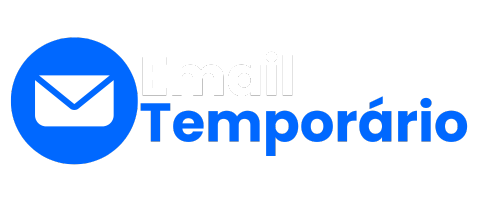How to Get Rid of Spam Emails: A Complete Guide
Spam emails are more than just an inconvenience; they can pose serious threats to your privacy, productivity, and security. The constant influx of unwanted messages clutters your inbox, wastes your time, and, in some cases, exposes you to phishing, malware, and other online threats. This guide will explain why spam emails are so prevalent, how you can take action to stop them, and how temporary email services like Emailtemporario.net can help you combat this issue effectively.
Understanding Why You Get Spam Emails
1. Overexposure of Your Primary Email Address
Every time you share your email address online, whether it’s for signing up for a website, joining a newsletter, or downloading a free resource, you risk exposing it to spammers. These emails can be harvested by bots that crawl the internet for publicly available email addresses. Once spammers get a hold of your address, they can sell or share it with other malicious actors.
2. Newsletters, Promotions, and Other Registrations
You may have willingly subscribed to certain newsletters or websites, only to realize later that your email is being used for numerous marketing lists or even shared with third-party advertisers. Even though unsubscribing may seem like a quick fix, it doesn't always work, and sometimes clicking unsubscribe can actually confirm your email as active, increasing the chances of more spam.
3. Weak Email Filters and Neglected Spam Management
If you don’t adjust your spam filters or frequently mark unwanted emails as spam, your inbox can easily fill with junk. Many email platforms offer filter options that help automatically detect and segregate spam emails, but not using them properly can lead to unwanted clutter.
4. Using the Same Email for Everything
One of the most common reasons people get flooded with spam is using the same email address for every single online interaction. Whether it’s for online shopping, forums, free trials, or social media registrations, the more you expose your main email address, the more likely it is that spammers will find it. A breach on any platform could lead to a flood of spam to your main inbox.
Quick Actions to Reduce Spam Right Now
1. Mark Emails as Spam or Junk
Most email services have an option to mark messages as spam or junk. This helps the system learn what is unwanted and prevents similar messages from reaching you in the future. It is essential to make use of these features consistently to ensure that spam filters stay updated.
2. Set Up Filters and Block Specific Senders
You can proactively block or filter unwanted senders by adding them to your blacklist or creating custom filters. Many email services allow you to set these up automatically, sending unwanted emails directly to the trash, saving you time and energy in sorting through them.
3. Unsubscribe from Unwanted Newsletters
If you receive newsletters or promotional emails that you no longer want, most of them will include an unsubscribe link. Make sure to use this option to remove yourself from mailing lists. However, you should be cautious with spam emails; clicking "unsubscribe" in these emails can sometimes confirm your address, leading to more spam.
4. Limit Exposure by Using Different Email Addresses
Consider using different email addresses for different purposes. Keep your main email address private and only use it for trusted contacts. For online sign-ups, use a separate email account to avoid cluttering your main inbox with unwanted messages.
5. Strengthen Your Email Settings
Ensure your spam filter is active and set to a higher level of sensitivity. This helps catch unwanted emails early. Additionally, disable automatic image loading, which is often used by spammers to track whether your email address is active.
How Temporary Email Services Can Help
1. What is a Temporary Email?
A temporary email, often referred to as a “disposable email,” is an email address that is created for short-term use. It allows you to sign up for websites, receive emails, and then dispose of the address once you no longer need it. It serves as a shield to protect your real email address from being exposed to spammers.
2. How Temporary Emails Help Prevent Spam
By using a temporary email service like Emailtemporario.net, you can avoid giving out your real email address on websites that might share or sell your data. Once you use a temporary address to sign up for a service or download a resource, you can simply discard the address, ensuring that any follow-up emails or spam do not reach your primary inbox.
3. Advantages of Using Disposable Email
-
Privacy: Temporary emails prevent spammers from gaining access to your main inbox.
-
Organization: You can keep your real inbox clean and focused on important communications.
-
Security: Disposable email services protect your personal information, preventing phishing attacks and identity theft.
4. Best Practices for Using Temporary Emails
-
Use for one-time activities: Use temporary emails only for tasks where you don't want to provide your primary address, such as signing up for a newsletter, creating accounts on trial websites, or downloading free offers.
-
Delete once the task is complete: Once the email has served its purpose, delete it immediately to ensure it doesn’t get targeted by spam later.
-
Avoid for long-term accounts: For services you need to access later, such as banking, social media, or subscription services, don’t use a disposable email. These services often require ongoing communication and account recovery, which temporary emails can’t support.
A Comprehensive Approach to Reducing Spam
1. Evaluate Your Current Email Use
Start by reviewing how and where you’re using your primary email. This will help you identify areas where you can reduce exposure. Consider signing up for a temporary email for services that send frequent follow-up emails or newsletters.
2. Implement Advanced Spam Filters
Ensure your email service's spam filters are on and set to a higher sensitivity. Some email services offer additional features like automatically blocking suspected phishing emails or unsubscribing from newsletters you no longer want.
3. Separate Work and Personal Email
Keep your personal and work emails distinct. This way, if one email account starts receiving spam, the other remains unaffected. Consider using a service like Emailtemporario.net for personal accounts that need to sign up for trials, online shopping, or forums.
4. Regularly Clean Up Your Inbox
Set aside time each month to go through your inbox and clean it. Delete old emails, unsubscribe from unwanted newsletters, and organize your inbox. The less junk in your inbox, the better your email experience will be.
Why This Strategy Works
1. Proven Effectiveness
By combining a proactive approach with temporary email services, you drastically reduce the chances of receiving spam. The methods mentioned here are trusted by cybersecurity experts and have proven to be effective for keeping inboxes clean and safe.
2. A Layered Approach to Spam Control
Using filters, marking spam, and utilizing disposable email addresses provides a multi-layered strategy that works in unison to keep spam at bay. This approach not only protects your inbox but also ensures that you only receive the communications that matter most.
3. Future-Proofing Your Email Management
As email phishing and spam evolve, staying vigilant and adapting your approach is essential. By using the strategies in this guide, you’re setting yourself up for long-term email security and management.
Avoiding Common Mistakes
1. Overusing Temporary Emails
While temporary emails are a great tool, they should be used wisely. Don't use them for services where you may need to recover your account or receive future communications that require continuity.
2. Clicking "Unsubscribe" in Spam Emails
Avoid clicking "unsubscribe" in unsolicited emails, as it may confirm your email address to spammers. Instead, report such emails as phishing or spam directly through your email service.
3. Ignoring Your Email Settings
Never ignore your email settings. Keep your spam filters up to date and regularly check your filter rules to ensure they are still working as intended.
Conclusion
Spam emails don’t have to rule your inbox. By adopting simple, effective strategies like using temporary email services, strengthening your spam filters, and being mindful of your email exposure, you can take control of your inbox and protect your privacy. Implementing these practices will help you maintain a clean, organized, and secure email environment free from unwanted messages.